-
Day 100 of #100DaysOfSwiftUI: without distinction
Thanks to @twostraws for an exceptionally high quality SwiftUI course. It’s taken me 499 days to get this done, but worth every devoted hour.

-
Day 99 of #100DaysOfSwiftUI: always seeking snow
Final challenge day, and not lazy for a change. All challenges complete. With care and attention.
“Tomorrow we’ll discover
What our god in heaven has in store!
One more dawn, one more day, one day more!" -
Day 98 of #100DaysOfSwiftUI: first degree burns
Last project complete, bar the inevitable challenges. And two days to go…
“Nae man can tether Time nor Tide,
The hour approaches Tam maun ride;” -
Day 97 of #100DaysOfSwiftUI: lobbest thou thy code
How many days left?
“Three shall be the number thou shalt count, and the number of the counting shall be three. Four shalt thou not count, neither count thou two, excepting that thou then proceed to three.”
-
Day 96 of #100DaysOfSwiftUI: oxford can do commas
Just started looking at building SwiftUI views for iPad.
Four days left to finish this off and squeeze in Mac, Apple TV, and Apple Watch. Simple.
-
Day 95 of #100DaysOfSwiftUI: always rolling
I wonder if @jamesthomson knows that this course has been building up to creating an army of Dice by PCalc ‘clones’?
Don’t worry James, I am not a threat to your empire.
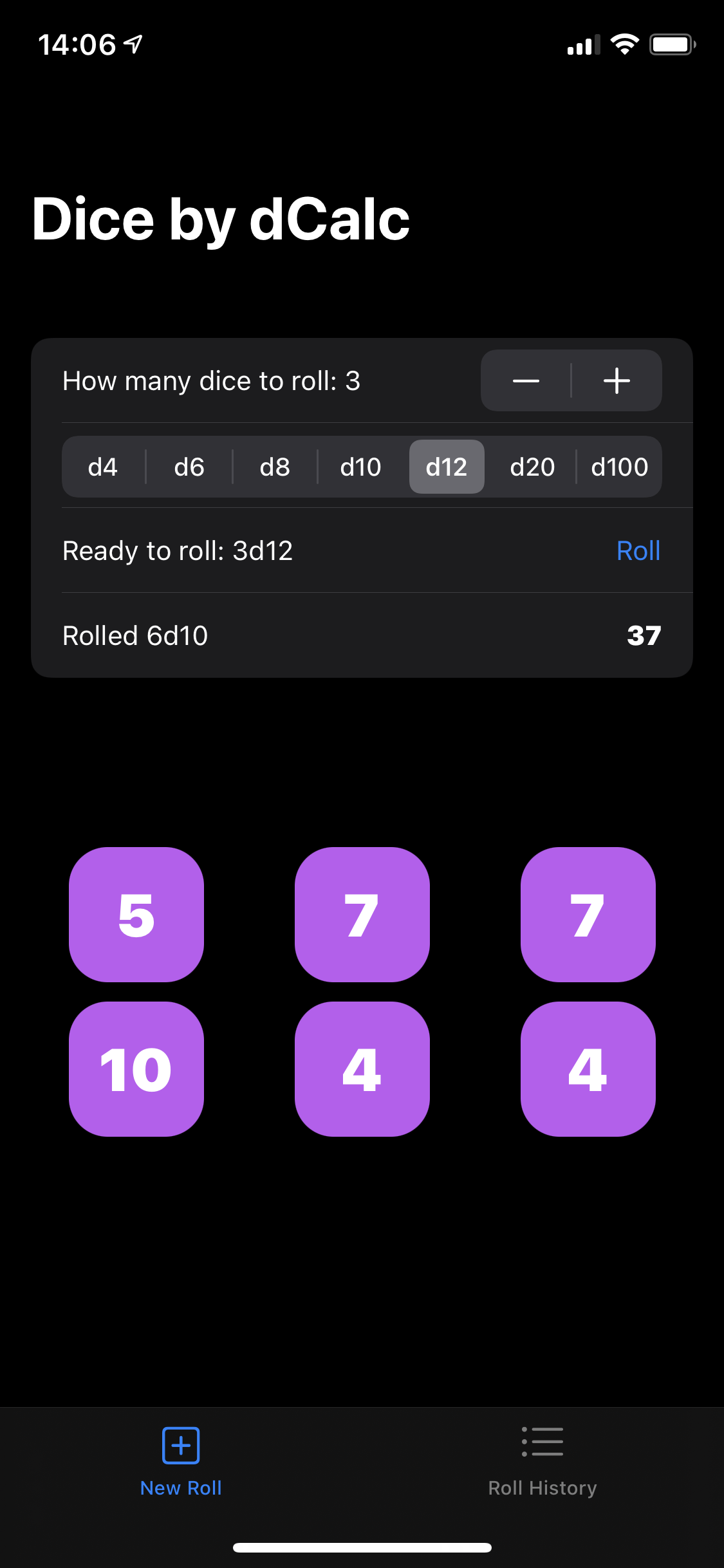
-
Day 94 of #100DaysOfSwiftUI: always twisting
The challenge day of the last technique project…
This was perhaps the longest day so far - mostly due to getting my head around the overlapping geometry spaces. Not so much hard as head scratching. All done and beautiful.
-
Day 93 of #100DaysOfSwiftUI: know your place
The second day of the last technique project… mostly just geometries… but gotta love that swish CoverFlow animation.
One week to go…
-
Day 92 of #100DaysOfSwiftUI: chaotic neutral
The first day of the last technique project… mostly just alignments… but that custom stuff is pretty neat… the end is nigh.
-
Day 91 of #100DaysOfSwiftUI: always cramming
With more time I would try to work out why recycling cards for challenge 2 messed up the List with gestures but not buttons, and why a quick search threw up a DispatchQueue workaround. But it all ‘works’, so hurrah!
-
Day 90 of #100DaysOfSwiftUI: haptic confession
Followed instructions, understood the code, and completed the day - but I didn’t test on a device. I am sure the haptics work, I am just not a huge fan. But I do want to get my head properly around their accessibility need.
-
Day 89 of #100DaysOfSwiftUI: crosseyed and painless
The background image, when
.scaledToFill()as instructed, pushes the enclosing view wider than an iPhone SE (2nd gen) screen - which throws subsequent views off kilter.Lazy fix: remove that scaling modifier. /cc @twostraws
-
Day 88 of #100DaysOfSwiftUI: turning a blind ear
Disappointed today to learn that the CEO of Ben & Jerry’s is called neither Ben nor Jerry.
But I am please do report that my flash card app displays a stack of cards, and has animated drag gestures to remove cards.
-
Day 87 of #100DaysOfSwiftUI: more accessible
So, a
.willResignActiveNotificationmessage is posted after taking a screenshot and switching to the screenshot editing UI, but.willEnterForegroundNotificationis not posted on return to your app? -
Day 86 of #100DaysOfSwiftUI: tap and be tapped
The gesture support in SwiftUI seems pretty robust, and I think there is a strong case for built in haptics support.
-
Day 85 of #100DaysOfSwiftUI: always contacting Paul
Project 16, challenges: extra contextual info in list, JSON data storage, and options for sorting
Sample contacts ended up just Paul Hudson + some random number. Lazy? If there’s one theme in this whole project…
-
Day 84 of #100DaysOfSwiftUI: a hot prospect
Project 16, step 3: maintaining state and adding notifications, plus a little code encapsulation
One of the things about SwiftUI is that it is super easy to intertwine views and models. That could cause all sorts of hurt.
-
Day 83 of #100DaysOfSwiftUI: not a number
Project 16, step 2: generating and scanning QR codes, adding contextual menus - and watching live as America grapples with the meaning of democracy (wait, the last bit is perhaps not part of the course).
-
Day 82 of #100DaysOfSwiftUI: filtered or instant
Project 16, step 1: Four tabs, a shared data source, and dynamically filtered lists walk into a tab bar…
-
Day 81 of #100DaysOfSwiftUI: more meze
The techniques keep coming. We start building tomorrow. Tomorrow. I typed it, so it will come. Tomorrow.