-
Day 40 of #100DaysOfSwiftUI: generic title
The programming toolbox has changed significantly since that first, lightweight Space Invader “clone” written a long time ago on a ZX81 far, far away. But 1KB of RAM. 1KB. Anyway, onwards and upwards.
-
Day 39 of #100DaysOfSwiftUI: obligatory mid-course review
The pacing of this course is excellent. Lifts and relaxes on a comfortable cycle, with built in consolidation and challenge days. If you are interested to learn SwiftUI then I heartily recommend the work of @twostraws.
-
Day 38 of #100DaysOfSwiftUI: discovering bugs?
On dismissing a sheet displayed from a NavigationBarItem button press, said button is inactive until there is some UI unrelated interaction, e.g. a scroll action. “Fixed” by displaying the NavigationBarTitle as
.inline. -
Day 37 of #100DaysOfSwiftUI: the mercy of others
All good. Today the weakest link was Xcode. How about syntax colouring just doesn’t work for a bit? And now autocomplete. Oh you think that code is valid?
stare at valid code without making changes
Okay, it’s fine now. Thanks.
-
Day 36 of #100DaysOfSwiftUI: property wrapper vs twitter handle
One of the things I like about Swift is the cleanliness that the language has tried to achieve since inception. Property wrappers and object bindings might not warp that, but they sure feel like they do sometimes.
-
Day 35 of #100DaysOfSwiftUI: challenged behaviour
Design is garish, code only somewhat modular, and I avoided animations. But 6 x 9 = 42.
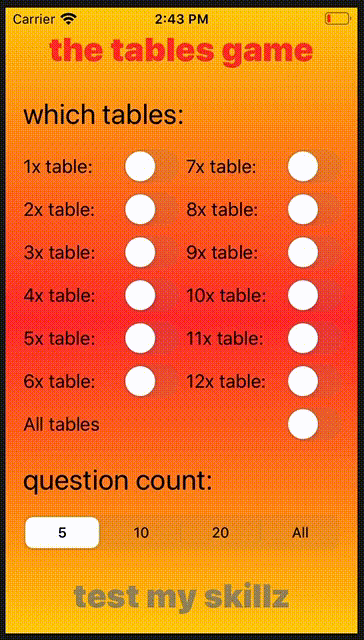
-
Day 34 of #100DaysOfSwiftUI: always animated
I still have a ways to go with animations. Whether that is what animation to use, or how best to invoke them. It’s not a topic on which I have much dwelled to date. But…
Challenge complete, even if I didn’t provide much creativity.
-
Day 33 of #100DaysOfSwiftUI: fighting transitions
The Canvas live preview is great for making UI changes. But when it fails to display transitions correctly and you play with code for 30 minutes to try to work out why… and it turns out it works fine in simulator and on device.
-
Day 32 of #100DaysOfSwiftUI: you lost that animated feeling
If only the genie effect offered us three wishes rather than three approaches to animating views. Perhaps I need to clean that lamp. Or perhaps I need new wishes.
-
Day 31 of #100DaysOfSwiftUI: always avoiding work
Is it cheating to use
mapandreducebefore they are introduced?Take a good look at what you want to do, and try to come up with the long-term lazy way, not the short-term lazy way. (Larry Wall)
-
Day 30 of #100DaysOfSwiftUI: copy and paste
When you are tired and find yourself copying the code and pasting into Xcode, you know that you are not giving this endeavour your full attention. Must try harder.
-
Day 29 of #100DaysOfSwiftUI: objectionable-c
Background information today, including bridging to old code. Presumably the trend is to deprecate the Objective-C frameworks and replace them with Swift equivalents?
-
Day 28 of #100DaysOfSwiftUI: always sleeping
Today I mostly preferred VStacks and Steppers over Sections and Pickers. But I loved getting rid of a modal dialog box and replacing it with a live value.
Actually, I always like getting rid of modal dialog boxes.
-
Day 27 of #100DaysOfSwiftUI: okay dad, whatever
Well, my first experience with building an app that uses machine learning and my Mac is telling me I need to go to bed earlier. Or stop consuming caffeine.
This training data may not be robust, but the potentional here is huge!
-
Day 26 of #100DaysOfSwiftUI: Skynet 1.0 alpha
Not much SwiftUI today. A little bit about dates and calendars. With “hard” warnings. A little bit of machine learning. With “easy” disclaimers. I love living in the future.
-
Day 25 of #100DaysOfSwiftUI: a little quarter given
It’s been a long day, so I didn’t embellish today’s challenge, nor did I tidy up the code with any custom views, etc. Plain and simple wins the race today. 🐢 Job done. 🏁 Maybe make it bling tomorrow? 🤔
-
Day 24 of #100DaysOfSwiftUI: always decomposing
I like the programmatic approach to UI design, but straightforward View decomposition, coupled with custom views/modifiers, is the golden key that unlocks the magic chest of jewels and treasures.
-
Day 23 of #100DaysOfSwiftUI: it’s all in the details
If what you wanted was a great overview of how SwiftUI views and modifiers work, today is the day. Nice and clear.
-
Day 22 of #100DaysOfSwiftUI: neverending story
Rather than have an endless game, I popped a restart button into GuessTheFlag, but it should really have a destructive warning alert of some kind as it currently zeroes the score with a single tap.
-
Day 21 of #100DaysOfSwiftUI: do you have a flag?
SwiftUI has managed a great balance between simple and powerful with UI declaration across horizontal, vertical, and layered axes - with modifiers allowing fine tuning. I now need to see the same UI on different devices.